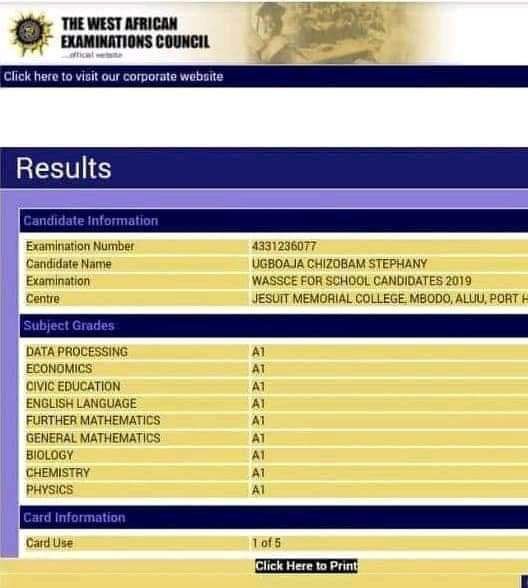The results for the 2020 Senior Secondary School Certificate Examination (SSCE) is out and students can check it now.
Students who sat for the 2020 Senior Secondary School Certificate Examination (SSCE) have been given a guideline on how to check their results.
This comes after the West African Examinations Council (WAEC) released results on Monday, Monday, November 2, 2020.
JUST IN: WAEC Results For 2020 SSCE Exams Released
All you need to do is smart identity card used during the exams and do the following:
1. Go to https://www.waecdirect.org. which is the WAEC result checking portal.
2. Enter your WAEC Examination Number in the required column.
3. Select your Examination Year
4. Select your Examination Type which is “school candidate result”.
5. Then enter the Card Serial Number.
WAEC Set To Release SSCE Result Monday
6. Enter the Card PIN afterwards.
7. Finally, click “Submit” button to get your 2020 WAEC Result.
Post Disclaimer
The opinions, beliefs and viewpoints expressed by the author and forum participants on this website do not necessarily reflect the opinions, beliefs and viewpoints of Anaedo Online or official policies of the Anaedo Online.